There are a number of very useful tools that people may not be aware of that can be a significant boost to productivity in your day to day usage of Linux, or just plain cool, this article will cover some of the more interesting ones I have come across, all of these are completely free.
If you find any of these useful to you or want to suggest something for a future article please leave a comment.
File
While regular users of the Linux terminal are probably already aware of this tool it’s hard to understate how helpful it can be at times, the file command simply looks at a file and tries to determine what it actually is, this can be very useful if there is no file extension or you suspect a corrupted file, this should be built into your shell so no need to install it.
Using it is very easy, just type file followed by the name of the file you wish to check, it will then display the detected file type.
qBittorrent

One of my favorite torrent clients, provides all the required features without any additional rubbish, it’s designed similar to uTorrent which was a once very popular torrent client, which is now essentially spyware, qBittorrent is completely open source with active development, it’s also available for multiple operating systems.
One handy feature is an included torrent search engine, however it does tend to produce fake results so I’d still advise manually checking them on a trusted website.
Flameshot
Flameshot is a very useful tool for taking screenshots, it provides features such as area selection, annotation and image upload (currently imgur only), all the screenshots in this article and probably most on this website are taken with it.
It still has some way to go though before it can match the best Windows tool for screenshots ShareX, still with it being under very active development I’m looking forward to seeing where it goes.
KeePassXC
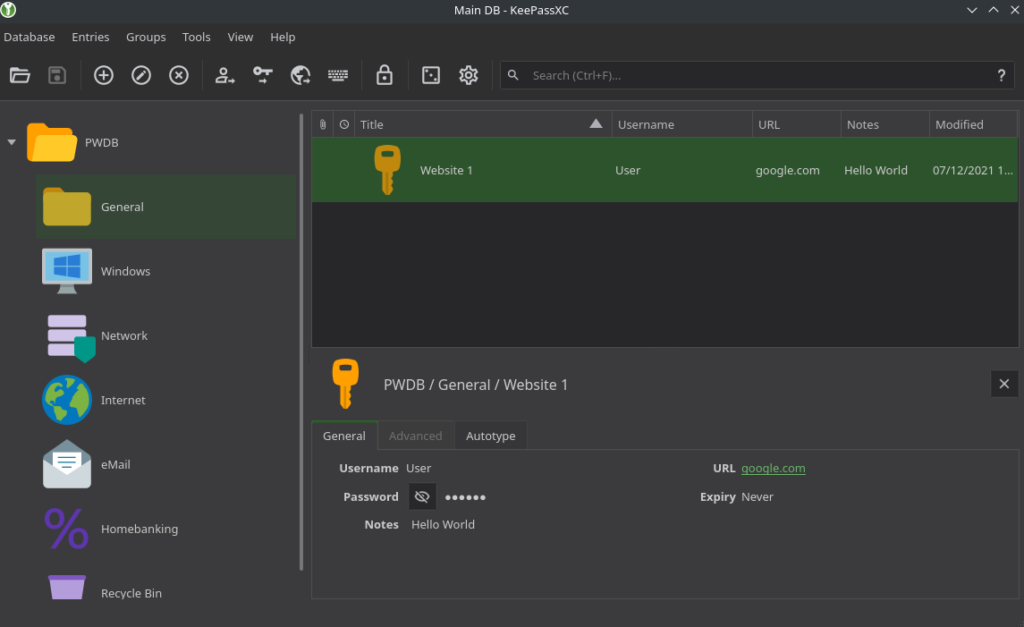
It continues to surprises me that there are many people out there still failing to make use of password managers, they’re such a massive boost to security and convenience that I consider them to be essential software.
KeePassXC is a modern fork of KeePass, it’s completely open source and has been trusted by many, including myself for a long time, unlike some password managers it stores your encrypted passwords completely offline, as such it provides a high degree of privacy and security.
OBS Studio
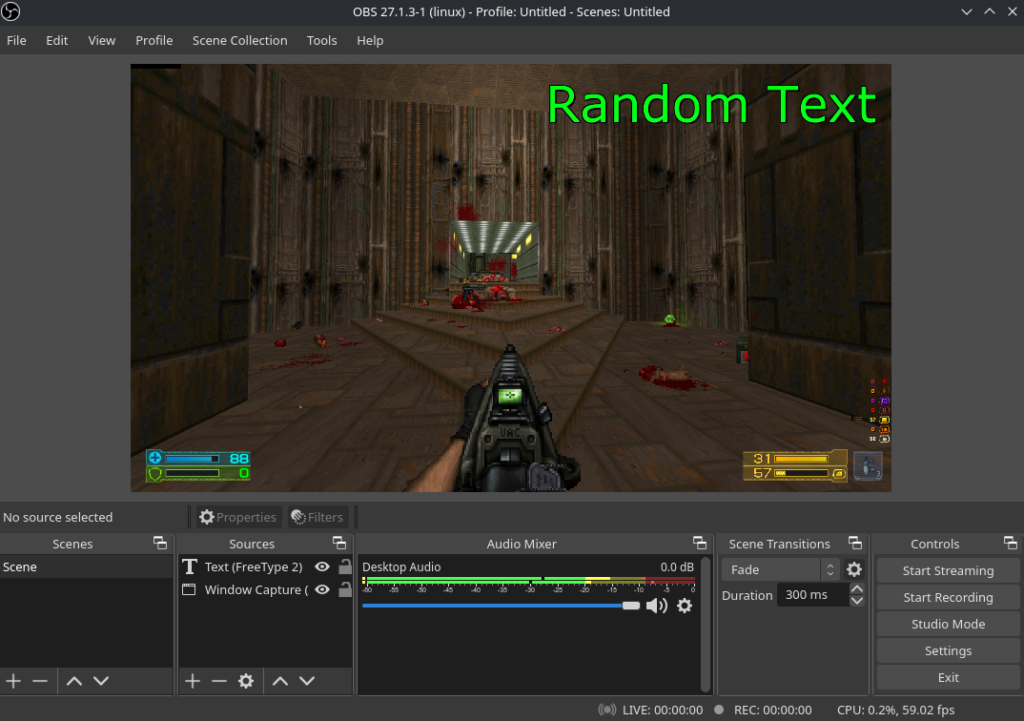
Open Broadcast Software Studio is a very versatile tool for recording and streaming video, it’s capable of accepting numerous inputs such as your desktop, games, capture cards, webcams and so on and includes a complete audio mixer, even though it’s free and open source this is easily professional level software with extensive capabilities.
OBS is capable of streaming to most (all?) major platforms including YouTube, Twitch and Facebook, it’s very easy to setup and use making it both suitable for beginners and professionals alike, if you need this kind of software I can’t recommend it enough.
Gufw

Gufw is a graphical front end to the ufw firewall, which itself is a front end to iptables the Linux firewall, setting up a firewall can be a time consuming process if you’re not experienced in doing so, Gufw provides a nice user friendly way to setup and configure a Linux firewall which will help enhance your security with very little effort, it may not be exactly feature packed but it certainly does the job.
If you don’t already have a firewall setup I would strongly recommend trying this.
Raw Therapee
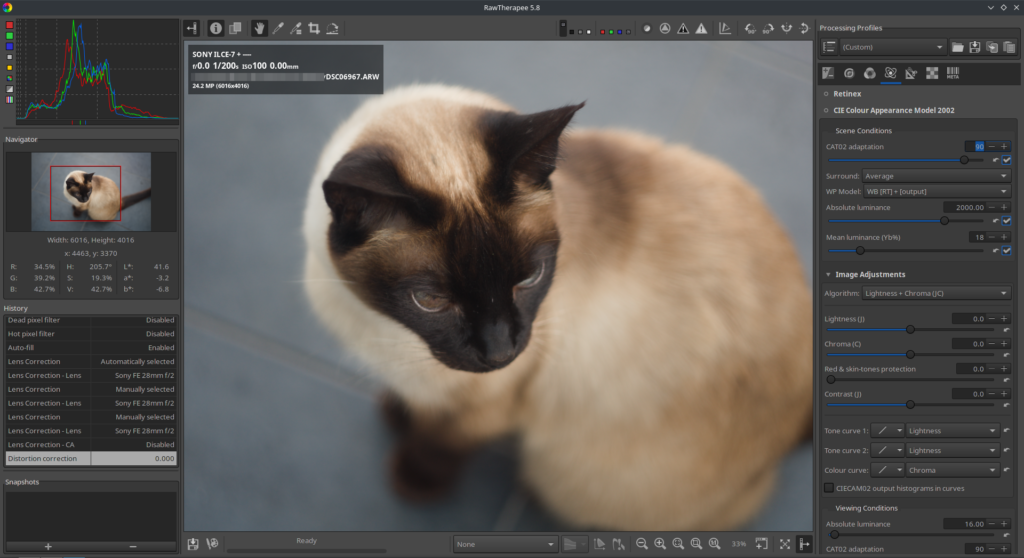
Raw Therapee is a powerful raw photo processor that is of great value to both professional and amateur photographers, it provides a huge selection of tools for getting the highest quality photos possible from your camera.
It has a very well designed and easy to use interface that puts many commercial tools to shame, combined with being open source and actively developed this is a must have tool for any photographer.