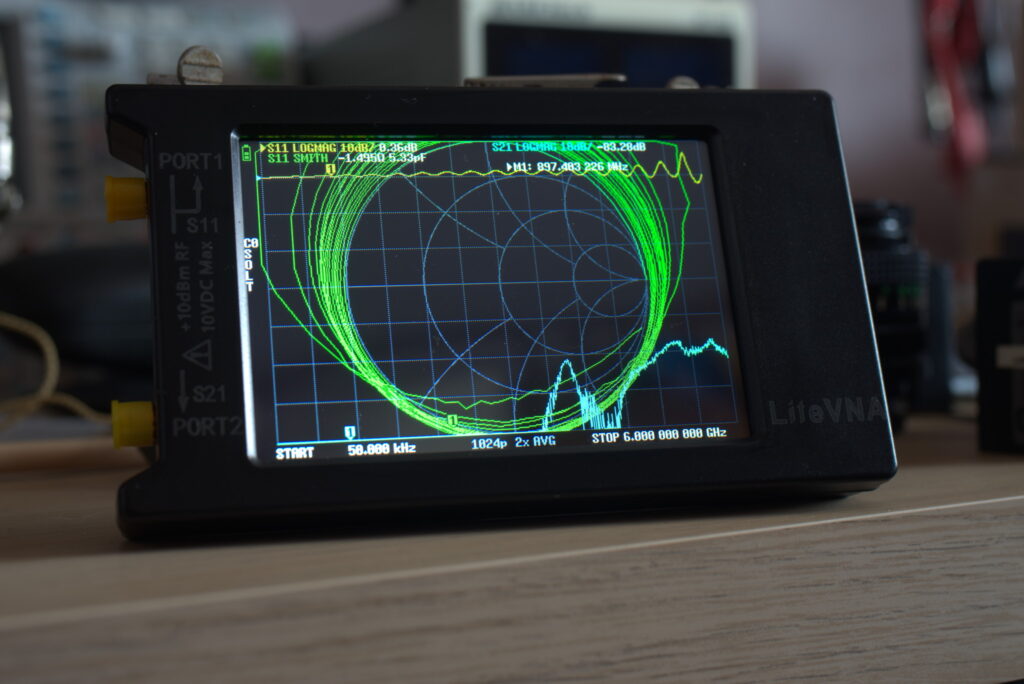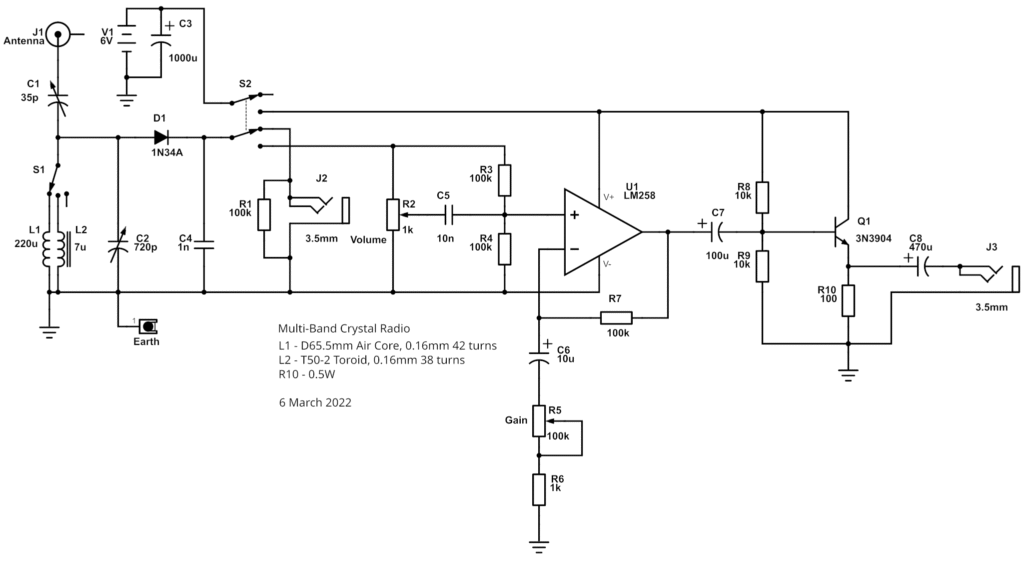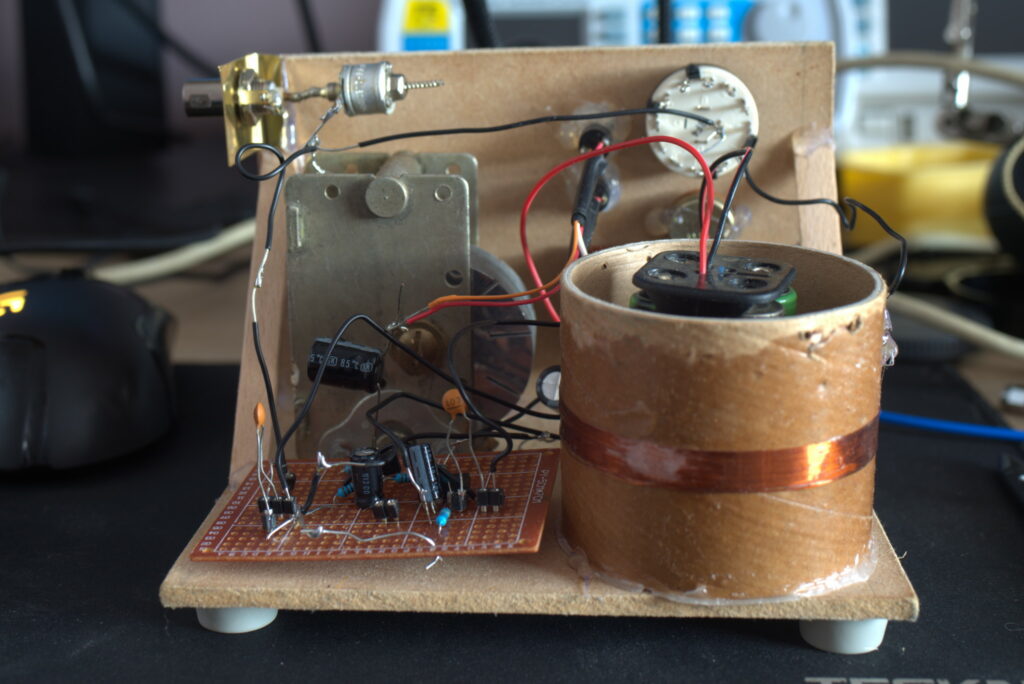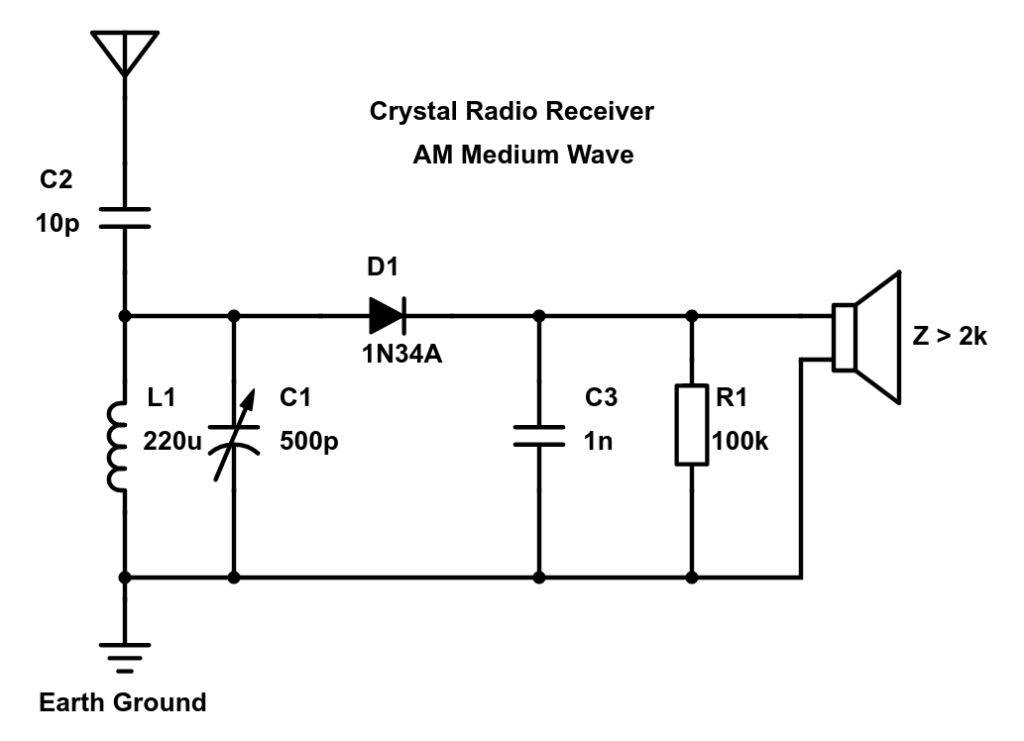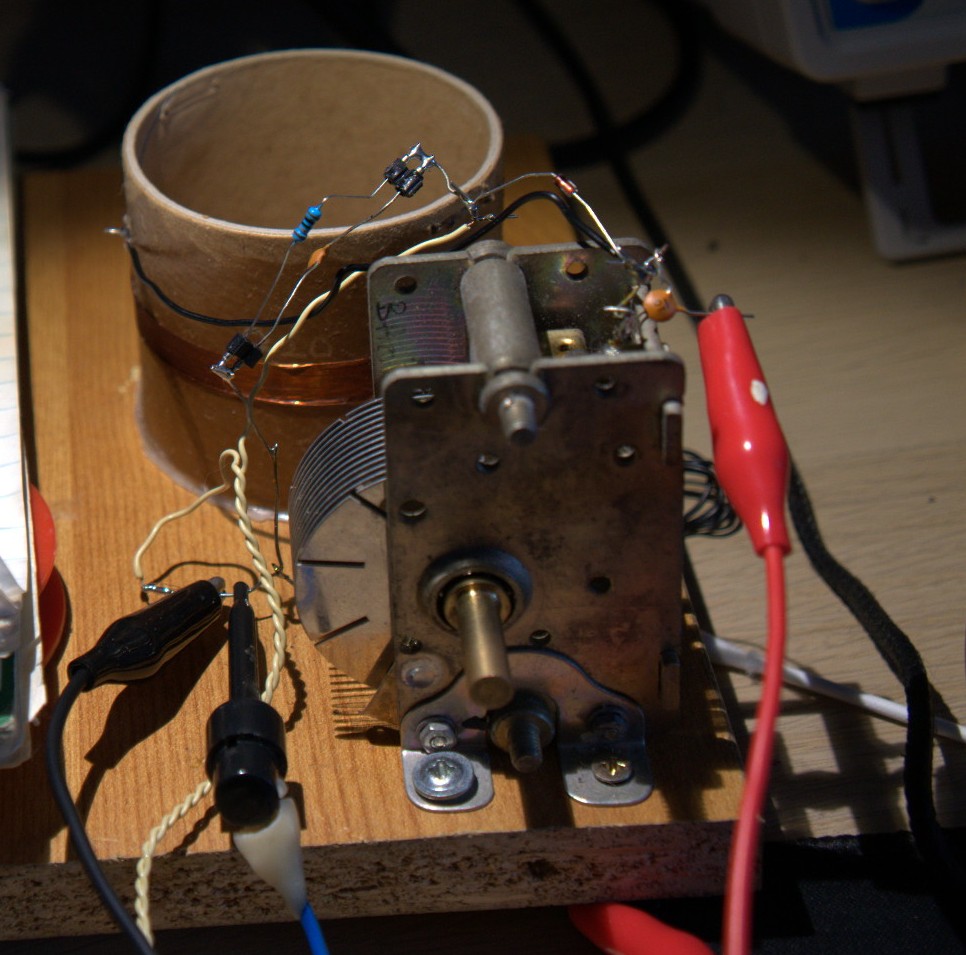The LiteVNA is a portable vector network analyser, it offers reasonable performance for a very low price, making it an ideal tool for electronics hobbyists and amateur radio operators, it can be had for under £100 from China.
For those who are not familiar with a VNA, it measures the amplitude and phase response of a circuit or device over a wide range of frequencies, this is often used for the characterisation of filters, antennas, components, resonant circuits, coaxial cables, amplifiers and much more, if you do any kind of work with RF this is a must have tool.
The LiteVNA is an evolution of the NanoVNA which was cloned and enhanced by various companies producing a number of different versions, rather than confuse you with a long list I will just say the current best options are the LiteVNA and the more professional LibreVNA, buying anything else is essentially a waste of money.
Design & Build
In terms of design there is only so much I can say as it’s closed source to prevent a flood of bad quality clones, and to be honest I’m not entirely qualified to go into the details, suffice to say it’s a two port T/R only VNA that can operate between 50 kHz and 6.3 GHz, with even higher possible using harmonics, the performance is rather average, but considering a good mainstream VNA will set you back at least £1500 it’s impossible to find a fault with it.
The LiteVNA is of a surprisingly high build quality, it has a sturdy plastic case and feels like a solid piece of test equipment, it comes nicely packaged in a box that includes a SMA calibration kit, two SS405 coaxial cables (SMA male), SMA female to female adapter, USB-C cable and a carry strap.
For input it has a color LCD touchscreen and a jog switch, the screen can be flipped in software and it uses a simple yet effective user interface, the USB-C is used for charging as well as communication with software available for Windows, Linux and Mac OSX, a MicroSD card can also be used to optionally save screenshots and data (provided it’s under 32GB in size).
It’s available in two different models, the 62 and 64, aside from screen size they are practically identical, but I’d suggest going for the 64 as it isn’t really that much more expensive and the bigger screen helps.
Practical Examples
Here are some examples that highlight how useful the LiteVNA can be and why you should really have one.
The first is a measurement of an adjustable monopole antenna that has been extended to about 1.7 meters, as you can see there is a fairly decent match at 42MHz, which as expected is roughly 1/4 the length of the antenna.
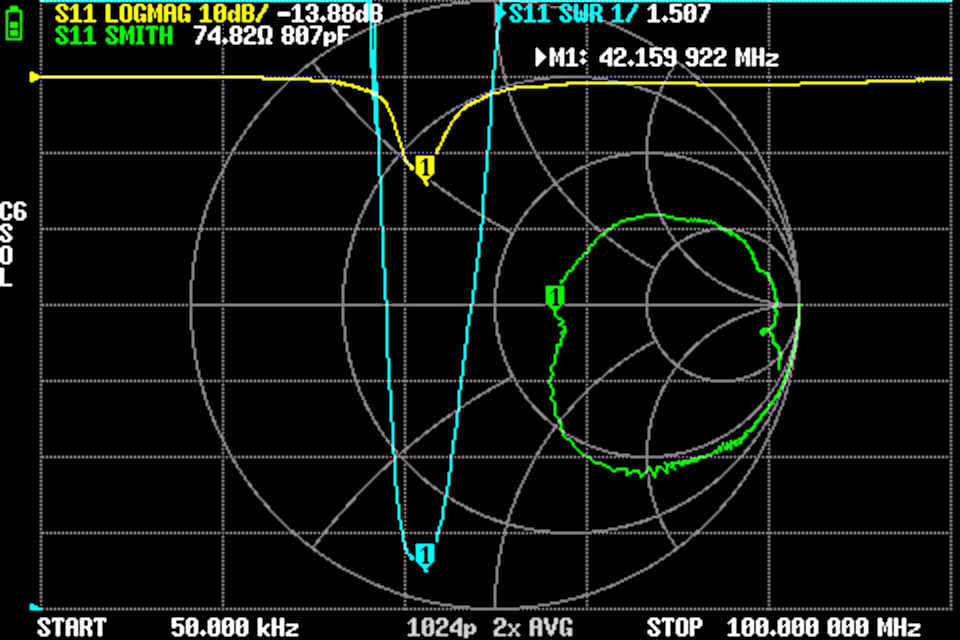
The next two are cable loss measurements up to 6 GHz of two different cables, the first is a very cheap cable, whilst the second is the better quality SS405 that came with it.
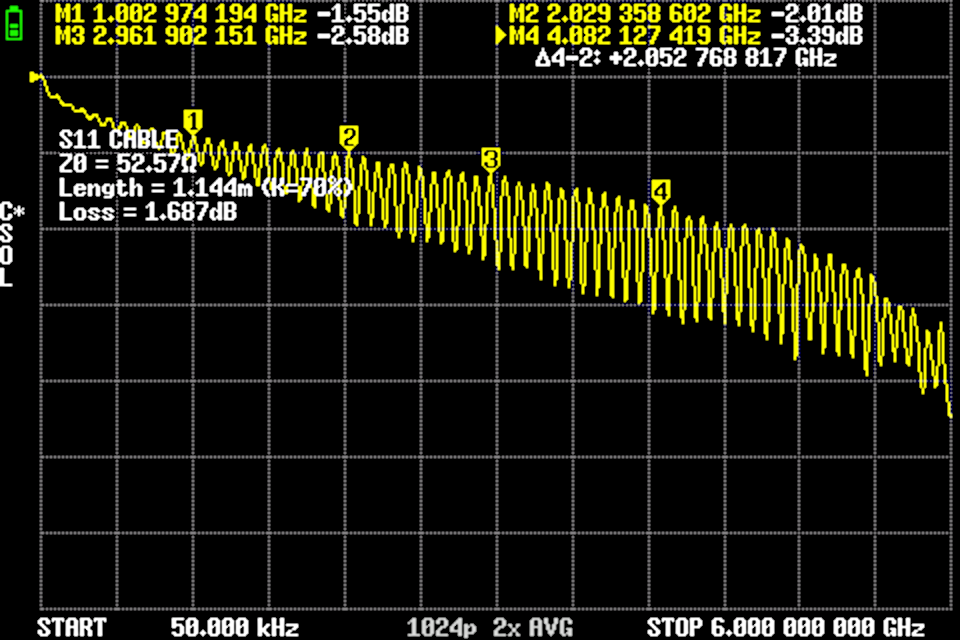
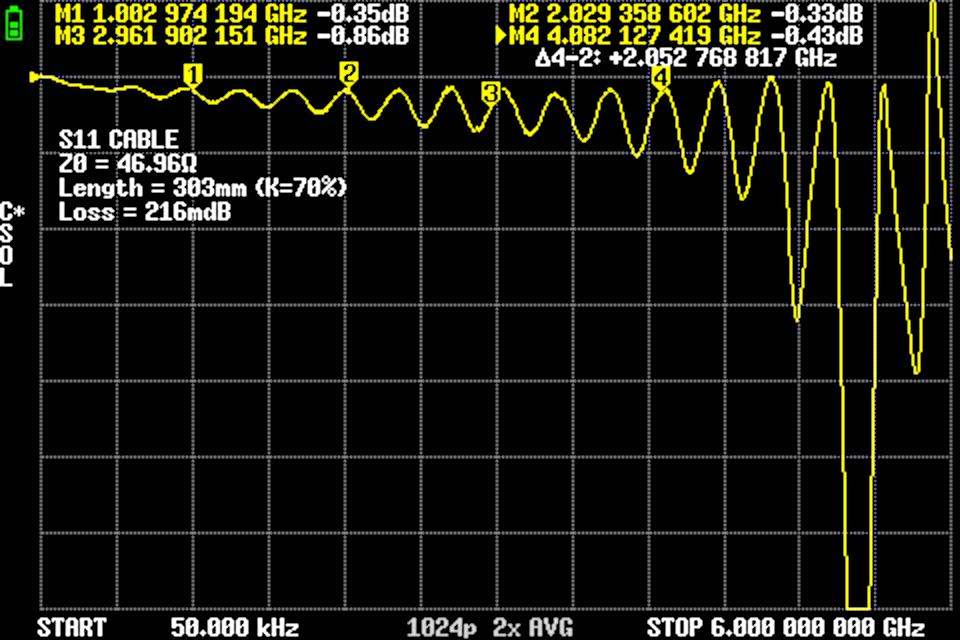
I could go on but you get the idea, the LiteVNA has many useful applications.
Conclusion
If you don’t already have a VNA then this is a must have addition to any electronics lab or radio shack, for the price it’s quite hard to find a reason not to have one, of course if you do own a higher quality one this is probably useless, although being so portable and compact it can be a nice addition.
Also make sure you get it from a reliable seller, I highly recommend the following two sellers:
Aliexpress
BangGood
Make sure you update the firmware to the latest once you get it.